Facebook Dating has become a popular platform for those looking for meaningful connections and potential partners. With its seamless integration into Facebook, it offers a unique way to meet people and build relationships. In this guide, we’ll walk you through everything you need to know about Facebook Dating: how to activate it, set up your profile, use the platform, and answer the question, “Can anyone see I’m on Facebook Dating?”
Table of Contents
- How to Activate Facebook Dating
- How to Set Up a Facebook Dating Profile
- How to Use Facebook Dating
- Can Anyone See I’m on Facebook Dating?
How to Activate Facebook Dating
Activating Facebook Dating is a straightforward process, and you can start the journey to meet new people in just a few steps. However, it’s important to note that Facebook Dating is not available in all countries. Here’s how to activate Facebook Dating:
-
Open Facebook
First, open the Facebook app or website on your mobile device. The Facebook Dating feature is only available on the mobile app, so make sure you have it installed. -
Go to the Menu
Tap on the three horizontal lines in the bottom right corner (on iPhone) or top right corner (on Android). This will open the main menu. -
Find Facebook Dating
Scroll down the menu options and look for “Dating.” If you don’t see it, it may not be available in your region yet.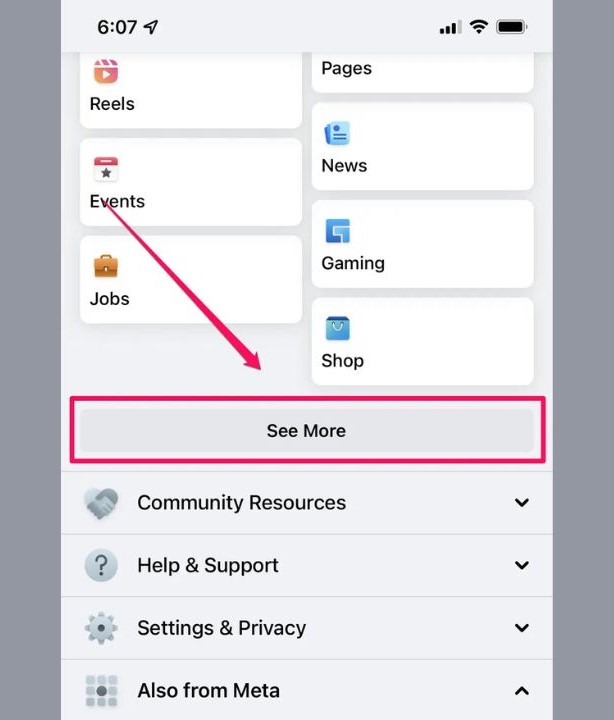
Facebook Dating -
Create Your Dating Account
Once you tap on “Dating,” you’ll be prompted to create your dating profile. Facebook Dating is separate from your main Facebook account, so it’s a private space just for meeting new people.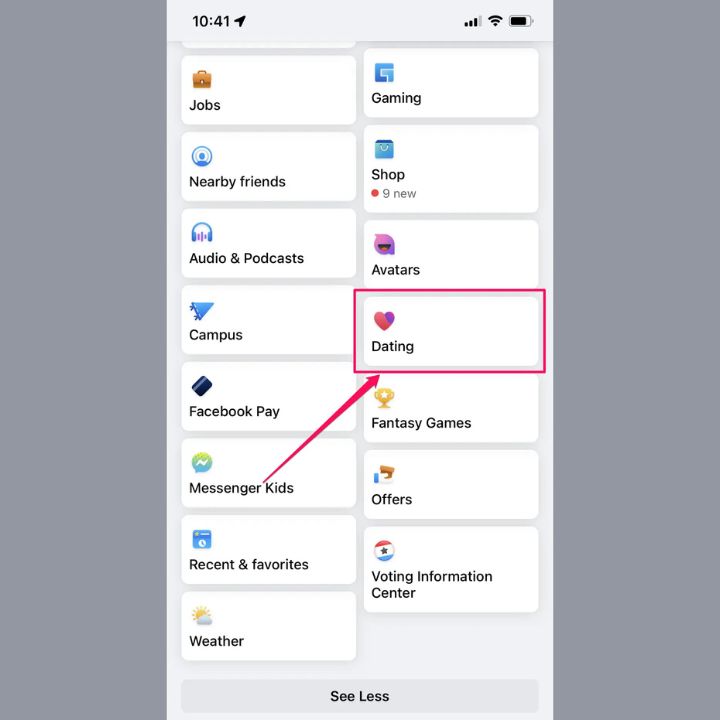
Facebook Dating -
Agree to Terms
You’ll need to accept Facebook’s terms and conditions for Facebook Dating, which include privacy and safety guidelines..
How to Set Up a Facebook Dating Profile
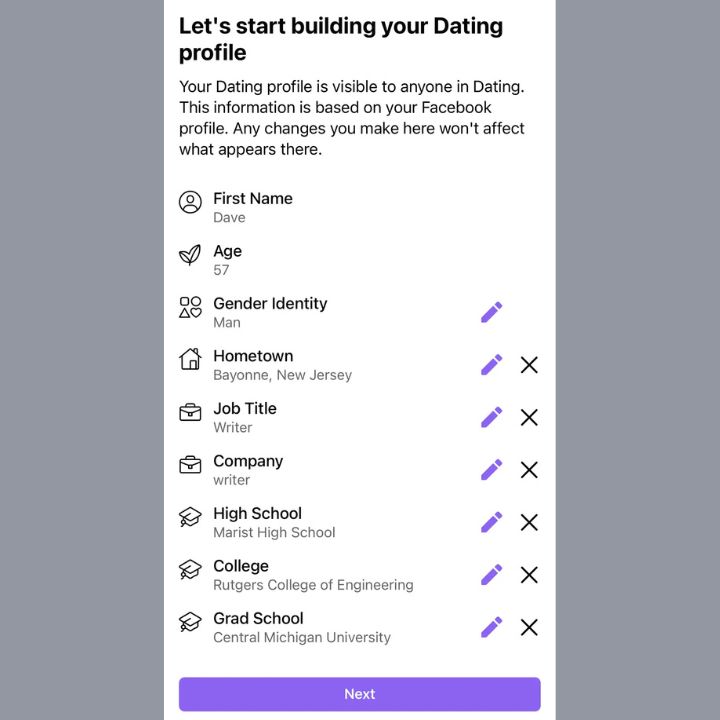
Your Facebook Dating profile is crucial for finding matches, so it’s essential to set it up thoughtfully. Here’s how to create an attractive and effective Facebook Dating profile:
-
Basic Information
When setting up your profile, Facebook will ask for basic details, such as your name, age, and location. You can choose to display your location, but Facebook Dating offers the option to keep it private. -
Photos
You’ll need to add some photos to your Facebook Dating profile. Make sure to choose clear, high-quality images that represent who you are. It’s recommended to use a mix of solo pictures and pictures that showcase your hobbies or personality. -
Create a Bio
Write a short bio that highlights your interests, what you’re looking for, and a little about your personality. Be genuine and open in your description. Facebook Dating allows you to write a more detailed bio than most dating apps, so take advantage of it. -
Link Your Instagram Account (Optional)
Facebook Dating allows you to link your Instagram account. This feature can show your Instagram photos on your Dating profile, helping you stand out even more. -
Select Your Preferences
Facebook Dating allows you to choose your dating preferences. You can specify the gender, age range, and distance of potential matches. You can also select whether you want to date someone who shares common interests, such as outdoor activities or travel. -
Privacy Settings
Facebook Dating is designed with privacy in mind. You can control who sees your profile, including whether your Facebook friends can find you on Dating. Additionally, Facebook will never share your dating activity on your main profile or feed.
Once you’ve completed these steps, your Facebook Dating profile will be active and ready for you to start connecting with others.
How to Use Facebook Dating
Now that you’ve set up your profile, you can start using Facebooks Dating to meet potential matches. Here’s a guide on how to effectively use the platform:
-
Discover Matches
Facebooks Dating uses a combination of your preferences and Facebook’s algorithms to show you potential matches. You’ll see profiles of people who meet your criteria, and you can swipe through their pictures and bios. -
Like or Pass
If you’re interested in someone, simply tap the heart icon to like their profile. If you’re not interested, swipe left or tap the “X” to pass. -
Send a Message
If you both like each other, you can start chatting within Facebook Dating. There’s no need to use the main Facebooks Messenger app—messages are contained within the Dating feature itself. This keeps your interactions separate from your regular Facebook activity. -
Questions and Prompts
To help start conversations, Facebooks Dating offers a range of prompts and questions. These questions can help you learn more about your match and kick off a meaningful conversation. -
Secret Crush
One of the unique features of Facebooks Dating is the “Secret Crush” option. If you have someone on your Facebook friends list or Instagram followers that you’re interested in, you can add them to your Secret Crush list. If they also add you as a Secret Crush, you’ll both be notified, and a match is made. -
Event and Group Recommendations
Facebooks Dating also connects you to Facebooks events and groups that match your interests. This feature allows you to meet new people through shared activities or hobbies. -
Date Ideas and Safety
Facebooks Dating offers tips for safe dating and how to handle meetups. You can also send updates to friends if you’re going on a first date, ensuring your safety. Facebooks Dating encourages you to keep interactions respectful and positive.
Can Anyone See I’m on Facebook Dating?
Privacy is a big concern for many when using dating apps, and Facebooks Datings has taken steps to address this issue. Here’s what you need to know about privacy on Facebooks Dating:
- No Facebook Sharing: Facebooks Dating is entirely separate from your main Facebooks account. Your activity on the Dating feature is not visible on your Facebooks profile, timeline, or newsfeed.
- Friends Can’t See You (By Default): Your Facebooks friends will not be able to see that you are using Facebooks Dating unless you decide to share it with them. This ensures that your dating life remains private and separate from your social media presence.
- Profile Visibility: Only people who have activated Facebooks Dating will be able to see your profile. You can also adjust your profile settings to prevent specific Facebooks friends from seeing your Dating profile.
- Mutual Matches: The only people who will see that you like them or match with them are those you’ve mutually expressed interest in. Others won’t know you’ve interacted with them unless you both like each other.
- No Public Listing: Unlike some other dating platforms, Facebooks Dating does not display your profile on public websites. It’s designed to be a private, intimate space for users to connect.
Conclusion
Facebook Dating offers a unique and convenient way to meet people, especially if you’re already active on Facebooks. By following these steps to activate, set up, and use Facebooks Dating, you’ll be well on your way to finding meaningful connections. Whether you’re just curious or ready to dive in, Facebooks Dating offers a safe and private space to start your dating journey.
By ensuring that your profile is authentic and privacy settings are managed, you can make the most of this platform and explore potential matches in a way that fits your preferences and lifestyle. Happy dating!
Read more: Sex Education Season 4
